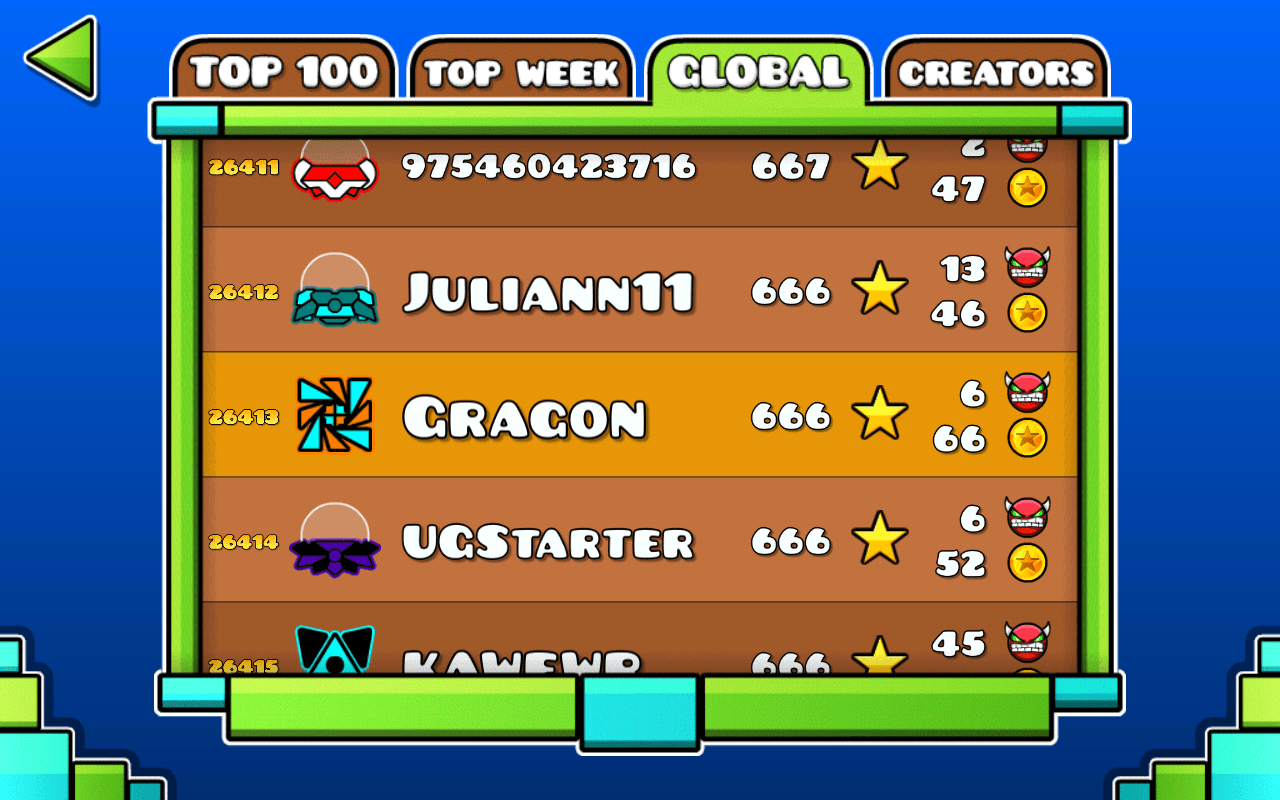
Geometry dash is a wonderful game that offers all the challenges which you can never expect to be available in reality. Its rhythm based platform make you so much passionate about the game that you forget all the frustration that you felt few minutes ago while playing the game. It is a very simple game which goes on becoming difficult as you move further to new levels.
This is the best time pass as well as the time waste which depends on the time you are playing it. Like, if you are playing it while travelling or in your free time, then it is a good time pass but if you are playing it at the time of studies or any other important work then it is time waste.
But frankly speaking, once you start playing this game you will forget to sleep in its craziness. On the positive side, Geometry dash plays an important role in enhancing your capabilities like it makes you more active, enabling you to concentrate on the matter. You can learn to tackle with the different situations and even, you will become optimistic. This game will let you think positively that you can do it and you have to do it.
Having an account on geometry dash means you have a unique username and password that will allow you to access the game’s saved data on other devices.
It will also make sure that your data will not be lost as whole of the data is backed up to external server. This username is unique and cannot be used by another person. If you want to change this username then you should be aware of the fact that you can change it only once. You can try these methods to change it:
-
Log out the geometry dash and then relog. It may get changed.
-
The second option is- go to “accounts”, then “more” and next to the “account manager”. This will get you to user management page, where you need to login using your current username and password. Then you will be available with the option- “change username”. Click on this option and fill the new username.
-
If your name is displayed in the golden colour, then go to settings. Select “account”, then “save” and after that “back”. Now click UNLINK.
Then click on the account, make new account by using the new name you want to get displayed on your profile.
That is all you have to do for changing the name on geometry dash. Here we are going to mention some features of this fantastic game:
-
Music based action platform
-
A large number of levels each with unique sound tracks
-
You are enabled to build and share the new levels with the help of level editor
-
You will get number of awards which will help you to unlock the new icons
-
You can challenge yourself to complete the near impossible stages
-
To have a good status in game and to sharpen your skills, you can use its practice mode

